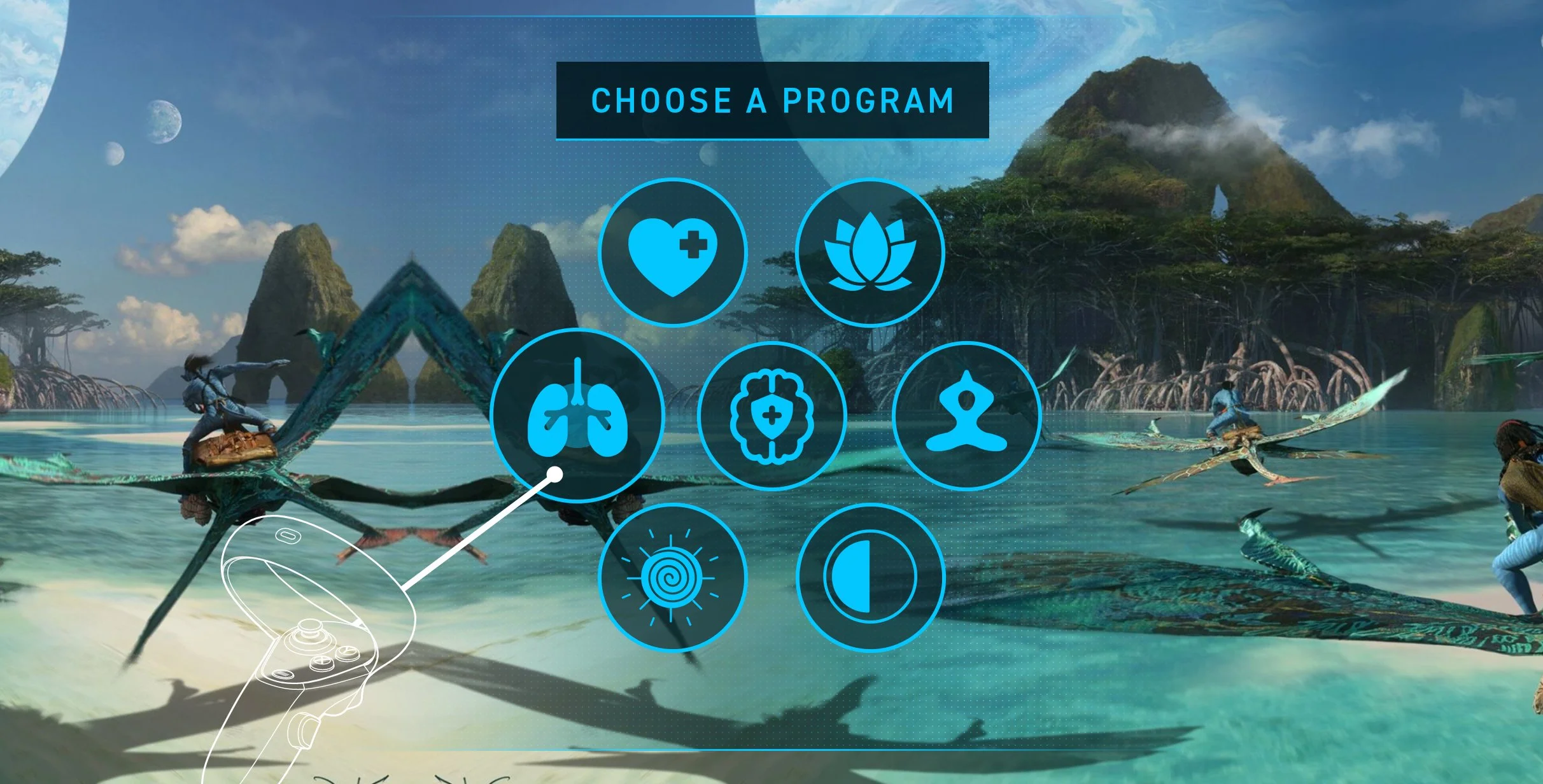Untitled Wellness VR App
Client: Quasar
2022-
Infinite Continues director Ash had the honour of being drafted to lend his expertise to the UI/UX Lead role for new startup company Quasar, who aim to capture the B2B wellness app market by launching an exclusively VR-based experience that takes a holistic approach to improving the user’s mental health. This project is still at the MVP stage, awaiting the first investment round, but the confluence of VR and mental health has great potential, and we’re excited to be involved on a part-time basis.
Onboarding Screens
A session in the Quasar health app will enable you to visit fantastical places in your own spaceship, touching down in alien worlds where the flora and fauna are intended to elicit calm and wonder.
As a result of the setting and the intention, we landed on a calming cyan blue as the primary hue for our Quasar palette, and set about exploring secondary and tertiary colours around that.
Early on, to help aid with the implementation of early onboarding screens, we also experimented with how best to display information panels that not only reinforced the idea of sci-fi adventure, but also remained clean and calming. Also of note were considerations unique to the VR format. We jettisoned pure white or bright panels fairly early on, as they tend to produce unwanted bloom on the foveated lenses of a VR headset.
You can see the various fruits of those explorations below.
“Ashley has worked with Quasar as a UI/UX Design Lead and has been nothing short of outstanding. His work has been strong and innovative; he has also taken a helpfully collaborative approach by drafting out options for the team to review before homing in on the final style.
On top of this, he is a pleasure to work with on a personal level, bringing a relaxed, respectful and friendly demeanour to all our meetings. I would recommend Ashley for future work without hesitation.”
Daniel Gordon, CEO, Quasar
The Smart Watch
Intended to house all the ancillary UI and game functions that aren’t rooted in NPC interaction, the smart watch (activated by literally raising your wrist to your face as you would in real life) is ostensibly an Apple Watch from the future - and perhaps not even from the far future, with the upcoming release of Apple’s AR device, the Apple Vision Pro.
Below you can find our concepts for how the watch would project menu screens off its display to hang in space. You select a menu button by bringing your other hand over and selecting with the trigger button on the Quest 2’s controller.
As with everything on this project, as we move towards a MVP for the first investment round, there’s more work to do to finesse the Smart Watch UI system, but the first building blocks are in place.
Below you can see the first few passes at what it’s intended to look like in-app.
NPC Dialogue & Interaction
The bulk of the experience of a session within the Quasar health app revolves around exploration of your biome, and interacting with NPCs that can help you explore ways to improve your mental health. As a result, making sure the NPC interaction and dialogue system is robust and intuitive is intrinsic to the UX of the entire app. Below you can see a walkthrough on how it works.
First of all, there’s an ellipsis indicator above an NPC’s head. This is present as head furniture until the player gets close enough to interact, at which point it turns into a button prompt. If a player simply presses this button (which is a pretty strong possibility) we display a floating tooltip, complete with controller schematic, to instruct them to hold the button to initiate the conversation. Dialogue requires a button to be held throughout the interaction, as the following dialogue wheel requires the use of the R stick to select the player’s response, but this is also mapped to turning the avatar in 3D space when out in the world.
With the dialogue response selected, the player can press any button on the right controller to select the response (A button shown).
To leave the interaction, all a player needs to do is let go of the X button. When the player re-engages the NPC, in his vicinity, the dialogue resumes at the most logical point.