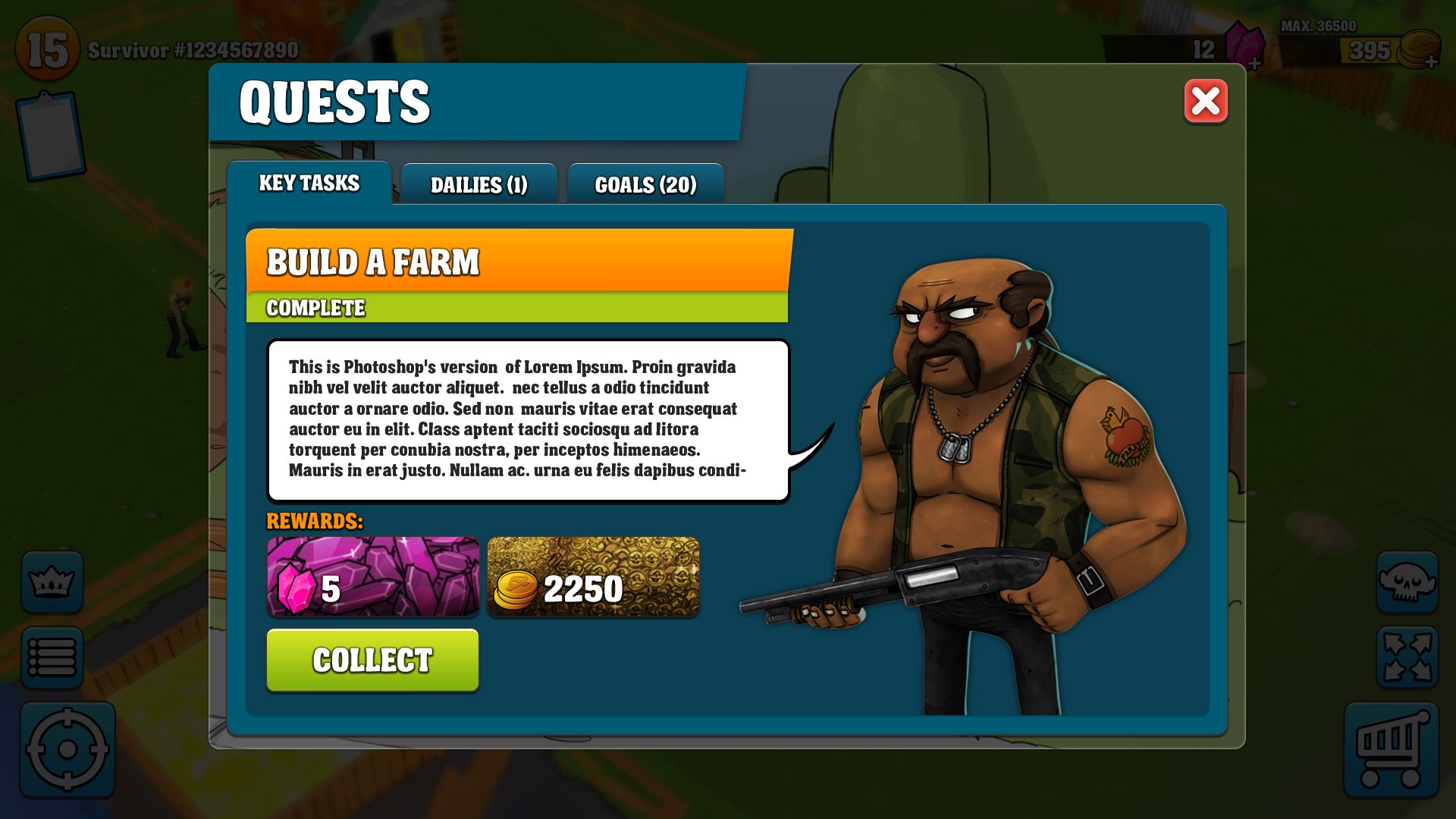Eden Falls
Client: Lift London
2014-2015
First-party Microsoft studio Lift London brought us on to provide lead UI/UX design for their zombie-infested base-builder game Eden Falls, after a turbulent start with their previous Lead UI Designer. Sadly, the project was cancelled just before soft launch, but the project was a fun one to work on, particularly as the ambition was to launch it for both Windows Mobile and Xbox platforms.
HUD & Iconography
The earliest change we could help with was a thorough change in how the core HUD on the default game screen was managed. The previous UI design was fussy, heavy and bloated with full-colour iconography that clashed with the saturated 3D world it was overlaid on. We sought to simplify down the iconography, add some quirky charm to some of the interaction points (as befitting the comedic and family-friendly tone of the game’s fiction and world) and generally unify what was, at the outset, a very disparate ragtag collection of UI elements.
Below, you can see the direction we took the general HUD and look-and-feel of the game in when we came on board the project.
The final mock shows an alternate way of presenting the HUD that we were kicking around - HUD elements cobbled together in a ramshackle manner befitting the DIY base-building atmosphere of the game itself.
Quest Log
No self-respecting mobile game would be complete without a Quest Log, an area of the game driving your engagement, prompting you on the tasks you need to be doing next and drip-feeding you delicious rewards for doing them.
As a key area of the game, this screen went through multiple full-scale UX changes and minor (and major) visual tweaks throughout the duration of our involvement on the project.
Below you can see a range of the approaches taken throughout the life of the project.
Story Mode & Map
Eden Falls was not intended to be a solely PvP-oriented base building game. Because of the strength of the character designs and rich, apocalyptic back story, there were big ambitions to include a sizeable single-player story mode to the overall package, which, at the time, was rare for the genre and seen as a clear USP for Eden Falls.
Below you can view explorations of the UI involved in the map screen which would have served as the hub for main story nodes, and designs for how those node popups might look.
Raid Screens
One of the core tenets of the game was to be its raiding mechanic. Similar to Clash Of Clans, one of the game’s main inspirations, Eden Falls would allow you to assemble a team from the pool of named characters to engage in PvP asynchronous battles, pitting them against the enemy player’s town, replete with their defences and zombie hordes.
Below you can see various explorations for the Raid Select screen - wherein the player selects their combatants - and also the post-raid results flow, to see whether your onslaught against the rival town was destructive enough to gain ultimate victory!
Character & Zombie Info Screen
Whilst a player is viewing their own town, and the named characters are wandering around it, engaged in their idle animations, the player can tap on the character and view more details about them. The same mechanic applies for the zombie workers.
Within the Character Info pop-up screen, a player can get at-a-glance information of their Attack, Health and XP values, see their currently equipped special move, view their Doodad list, and also gain access to a scrollable carousel that allows you to select another character without having to hunt them down in the 3D view.
The Zombie Info pop-screen houses slightly different information, including which specialism it is, its employment status, and a brief description of the role its best suited for. Also available is the functionality to change the Zombie’s name.